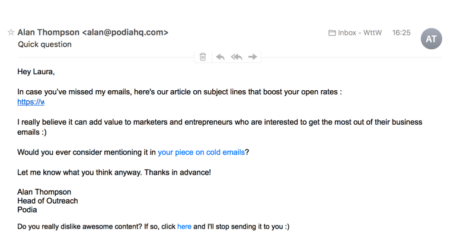https://feeds.feedblitz.com/~/614982578/0/convinceandconvertconsulting/

Building consistent organic search traffic is every digital publisher’s dream. But what does it really take to make your content SEO friendly?
The good news is it is not a rocket science.
On top of that, despite what many people think, it has nothing to do with “tricking” Google into thinking your content is high-quality or SEO friendly.
SEO stands for “Search Engine Optimization”, which basically means making sure a search algorithm can easily access and understand your content. There’s no dark art involved.
Here are the steps you should take to make your content SEO friendly:
1. Match Your Content Idea to a Searchable Phrase (Search Query)
So you have an idea in mind which you feel like writing about. This is where any content creation starts: “I have something to say on this topic, and I feel like it will be interesting and/or useful”.
Is anyone searching for this topic?
Chances are, if you have come up with the topic, there should be other people who may feel intrigued enough to research it in Google.
But how exactly are people searching for it?
This is the key question you should ask if you want to generate organic search engine traffic to your future content.
You need to know what people type in a search box when trying to find answers to questions you are covering in your content.
So your first step is to find those actual search queries.
This exercise is also useful because it helps research. Knowing what people are typing in Google’s search box will likely help you discover interesting angles, narrow your initial idea down to make it more specific and even structure your future article to make it more useful.
So even if you don’t really care about organic search positions, keyword research is useful to do.
But how?
The keyword research process — at its core — hasn’t changed much over the years. We do have much more data to work with, but the actual process is the same.
These days, we have a variety of tools that help you identify a keyword to focus on. Here are a few tools and approaches you can try:
1.1. Type Your Terms into Ahrefs
Ahrefs’ Keyword Explorer is a great tool for that because it offers “All keyword ideas” tab that broadens your initial idea to related and synonymous terms.
So if you were to type [grow tomatoes] and click through to that section, you’d find both phrases containing the term (e.g. “how to grow tomatoes”) and related concepts (e.g. “when to plant tomatoes“):

This broadens your outlook and helps you come up with more words to include in your copy.
1.2. Discover What Your Future Competitor is Ranking For
If you’ve done at least some research on your content idea, you may have found some resources that are on the same or similar topic. So use those URLs to discover what they are ranking for.
Serpstats’ URL Analysis section is great for that:

Notice that Serpstat is also showing all “extra” search elements that show up for each query in Google, so you get a good idea of what your future target SERPs (search engine result pages) may look like.
Note that both of these platforms offer “keyword difficulty” metric signaling of the level of your future organic competition. Obviously, the lower the keyword difficulty is, the better.
On the other hand, the higher the search volume, the more clicks each SERP may drive. So you want to try and pick a keyword that has high search volume and low keyword difficulty.
Here’s a more detailed guide on keyword research for you to become better at it. And here are even more keyword research questions answered.
2. Put Those Keywords in Prominent Places
While the process of researching keywords hasn’t changed much, the way we use keywords within content has.
These days, we don’t sacrifice the quality or flow of our copy for the sake of keyword density. In fact, we don’t pay attention to how many times we have used those keywords on-page.
We do use those keywords in prominent places on the page to make both Google and our human visitors more comfortable and confident there.
To put it simply, upon landing on your page, your users should clearly see terms they initially typed in the search box. That will put them more at ease and prompt them to linger a bit longer.
Keyword prominence means making your keywords visible on the page. It helps both search engine optimization and user-retention. Both of these help rankings.
Basically, you want those keywords to appear in:
- Page title
- Page URL slug (which in WordPress will be transferred from your title anyway)
- First paragraph
- Page subheading(s)
- Image alt text (Do make those alt text descriptive as it helps accessibility)

Many SEO plugins (like Yoast and SEO Editor) can handle a lot of these SEO elements, so it is a good idea to pick one.
3. Use Semantic Analysis to Match Google’s Expectations and Make Your Content More Indepth
As I have already stated before, Google has moved away from matching the exact query to the pages in its index. Ever since its Hummingbird update, Google has slowly but surely become better and better at understanding each query context and searcher’s intent behind it.
To match that context better and optimize for the intent, use semantic analysis, which is basically about clustering each query into underlying and related concepts and covering you in your content.
Text Optimizer is a tool that takes Google’s search snippets for any query and applies semantic analysis to identify areas of improvement. Text Optimizer can be used for writing new content from scratch:

You can also use the tool to analyze your existing content to identify areas of improvements:

As you can see, Text Optimizer also helps analyze whether your content meets the query intent.
To increase your score at Text Optimizer:
- Choose the most suitable words for your content and include them naturally into your article. Avoid keyword stuffing. Only choose terms that you find fitting your current context.
- You may modify sentences or write new ones until you reach at least 80%
4. Diversify Your Content Formats
Google loves textual content, but the Internet in general and Google in particular has moved beyond text-only. Web users expect to see more formats, including videos and images. And Google recognizes that demand for content diversity, so it will feature all of those content formats.
In my previous article for Convince and Convert I described how videos improve SEO on many levels, including more exposure in search engine result pages and better on-page engagement.
With that in mind, any time you work on your article, think which other content assets can be created to enhance its value and improve SEO.
Luckily, creating videos doesn’t require any budget or skills. With tools like InVideo you can turn your articles into videos in a matter of seconds:
- Select “I want to convert article into video” option
- Paste in a maximum of 50 sentences (I usually use the tool to turn my article takeaways or subheadings into a video)
- Pick the template and let the tool do the job
- You can upload your own images (screenshots), tweak the subtitles and select the music

You are done! Now, upload the video to Youtube, add a keyword-rich title and description and embed it to your article.
For images, you can use Venngage or Visme to create nice visual takeaways or flowcharts (in case you have instructions to follow).
5. Set up an On-Page SEO Monitoring Routine
Finally, there’s always room for improvement, so monitoring your organic traffic is an important step here.
The must-have tool for that is Google’s own Search Console, which will show you which queries are sending you traffic. Just check your “Performance” tab regularly:

Another useful tool to have is Finteza, which shows your organic traffic performance allowing you to dig deeper to see whether your organic traffic clicks engage with your ads.

… or whether each search query sends traffic that brings conversions.

6. Don’t Forget External (Off-Site) Signals
Obviously, it is more to Google position than on-page optimization. You still need those backlinks that would help Google assign some authority to your content. But that’s a topic outside of the scope of this article. Besides, there’s a lot of content already written on that. And here’s another collection of tips on how to build links.
Finally, the above steps apply to any kind of optimization, whether it’s a blog, product pages or lead-generating landing pages.
I hope this guide will help you optimize your content to make it easier for Google to understand and hence help the search giant’s algorithm assign search positions it truly deserves.
The post How to Make Content SEO Friendly appeared first on Convince and Convert: Social Media Consulting and Content Marketing Consulting.