It may be fun to wax nostalgic about the days of click-clacking away at a typewriter or scrawling your novel into a leather-bound journal, but those romantic ideals are impractical for the modern-day writer.
Nowadays, a writer’s laptop is her best friend.
Like any best friend, a good laptop should be there for you through thick and thin, from bustling airports to cozy coffee shops, from the triumph of a strong WiFi signal to the heartbreak of no available outlets.
A reliable laptop lets you take your writing anywhere, whether you’re researching a freelance article or drafting your latest novel idea.
So what’s the best laptop for writers?
We rounded up the best laptops for writers based on categories that matter most to wordsmiths: affordability, reliability, portability, keyboards and more.
Most links to the laptops recommended below will take you directly to Amazon for easy shopping; that’s also a good place to read more reviews. But don’t underestimate the manufacturers’ websites if you want more information. You might also check the price there before you buy, since each laptop model comes with a wide range of options and Amazon’s prices vary from day to day.
Here are our 2020 picks for the best laptops for writers.
Most affordable laptop
Most of us are on a budget, especially if we’re just starting our freelance writing career or working on creative writing on the side of a day job. Laptops aren’t exactly known for being cheap, but you can find budget-friendly options if you’re willing to compromise on storage space and fancy add-ons.
Starting at $249.93, the HP Chromebook can’t be beat for affordability.
Writers will appreciate a processor that supports more speed for streaming and editing, plus the near 13-hour battery life. Although Chromebooks have small storage capacity and limited functionality without an internet connection, many users find the two years of access to 100 GB of Google Drive storage is good enough to make this laptop a stellar deal. (Oh, and offline functionality of Google Docs isn’t too shabby either.)
Up until recently, Chromebook couldn’t run Microsoft Word — while you still can’t download the traditional software, Microsoft’s Office apps for Android devices can now run on the newer Chromebook models that have the ability to download, install and run apps from the Google Play store.
Laptop with the best battery life
You’re at your favorite coffee shop making huge progress on your latest writing project. Of course, that’s the exact moment when your laptop’s battery indicator turns red, warning that you only have a few precious minutes before your computer shuts down.
Avoid the scramble for an open outlet at coffee shops, libraries and airports.
Instead, go with the full HD version of the Dell XPS 13 (starting at $899.99). With up to 19 hours and 24 minutes of continuous run-time, this versatile touch laptop will never leave you stranded with a dying battery.
Most portable laptop
Whether you’re a digital nomad who’s constantly on the move to the next freelancer-friendly city or a hometown writer who enjoys working from coffee shops, laptop portability is an important factor for many writers.
There’s no need to schlep a heavy laptop around when you have options like the Acer Swift 7 (starting at $1,499). Weighing under three pounds and nine millimeters thick, the ultraportable Swift 7 is ready to take your writing wherever the wind blows you.
Laptop with the best keyboard
Most people probably don’t think twice about their keyboard. Writers, on the other hand, can be obsessed with them.
A responsive, ergonomic keyboard is essential for writers, and not all laptops deliver.
For those who are picky and truly want the best laptop keyboard, it’s probably best to test-drive a few models in-store to get a feel for what you do and don’t like.
If you need a place to start, look no further than the HP Spectre x360 (starting at $959.99). The smooth, softly backlit keyboard gets rave reviews from users, who appreciate its deep and spacious keys amid the compact design. The trackpad also beats out many of its competitors with a wide touch area and satisfyingly firm click. And with two useful levels of backlighting, writers can create their next masterpiece from anywhere.
Most reliable laptop
A laptop isn’t something you want to upgrade every other year.
In most cases, the brand of laptop you choose has more impact on reliability than which specific model you go with. Overall durability, customer support and warranty options all come into play in this category.
Apple is well known for its excellent support staff, especially since the bountiful presence of brick-and-mortar Apple stores often means you won’t need to ship your computer to the manufacturer for servicing.
Try the classic MacBook Air (starting at $899) for a laptop that’s stood the test of time.
A strong PC brand is Asus, with helpful customer service reps and plenty of warranty options, including hardware repair and accidental damage protection, where users can make up to one claim per year for accidents caused by a drop, spill or liquid damage. Their ASUS ZenBook 13 (starting at $975.32) meets the rigid MIL-STD-810G military standards for durability and reliability, so you know it’s tough. On top of that, the laptop was tested in harsh environments, extreme altitudes, extreme temperatures and humidity, and it passed all with flying colors.
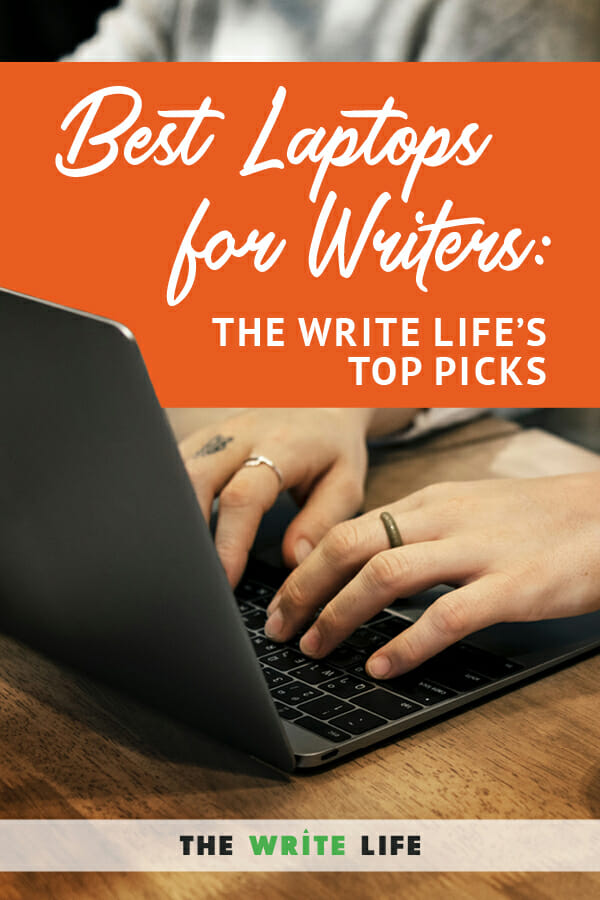
Laptop with the best screen display
No one likes squinting at tiny text on a screen they can barely see. A larger screen is particularly important for writers who need multiple documents open side-by-side or who are working through tedious revisions.
The best in show for top-of-the-line screen displays goes to the ThinkPad X1 Carbon Gen 7 (starting at $899.99). Whether you’re watching webinars, Zooming across the world, or writing the next Great American Novel, the Thinkpad X1 Carbon Gen 7 lets you choose from several displays, including a full HD touchscreen or one with PrivacyGuard for screen security. The cinematic 4K Dolby Vision™ panel has high dynamic range technology that makes shadows and textures become richer on the 14-inch screen, which is a pro for any writer who’s tired of endlessly fiddling with brightness settings.
If you need a laptop with a stellar display that travels well, the Dell Inspiron 15 7000 is your best bet (starting at $899.99). This laptop boasts a 15.6-inch display with vibrant and crisp optional 4K resolution that makes the anti-glare wide viewing angle a pleasure to use.
Best 2-in-1 laptop
Versatile 2-in-1 laptops give you the flexibility to interview a source with a lightweight tablet in the morning, then type up your notes on a full-sized keyboard in the afternoon.
Frequent travelers and journalists will especially appreciate how quickly a 2-in-1 laptop can transform to meet their needs at any moment.
The HP Elite Dragonfly (starting at $1,399.99) is an easy option for writers whose busy schedules require versatility. It’s not the cheapest 2-in-1 laptop out there, but the HP Elite Dragonfly doesn’t skimp on high-quality features that make it just as powerful as a traditional laptop. The powerful, yet thin and light design is complete with incredible speakers, a smooth keyboard and an optional 4K display
If you’re looking for a two-in-one that can pull its weight without breaking the bank, check out the Lenovo Yoga Book C930 with a 360- degree hinge that allows for both conventional laptop and tablet-style operation (starting at $899.99).
Best laptop for entrepreneurs
Many writers consider themselves small business owners. We tap into our inner entrepreneur to find freelance clients, market our books and keep our business finances in order.
Entrepreneurial writers need a laptop that can keep up with whatever task they’re tackling, whether it’s creating a promotional video, researching a story or recording a podcast episode.
Apple lovers can’t go wrong with the MacBook Pro (starting at $1,299.99). This cult-favorite has been the top pick for entrepreneurs for years, and for good reason. The high-quality performance, Retina display in a variety of screen sizes (13 or 16 inches!) and excellent customer support make the MacBook Pro a classic choice for business-minded writers — especially with the radically improved backlit Magic Keyboard.
If you’re in the market for a PC, consider the Microsoft Surface Pro 7 (starting at $649). This well-rounded laptop boasts the versatility of a studio and tablet, so you can type, touch, draw, write and work more naturally. Plus, the high-speed memory and performance can help entrepreneurial writers manage all their job duties.
Now you’ve got all the info you need to choose the perfect laptop for your writing life, no matter which features are most important to you.
This post contains affiliate links. That means if you purchase through our links, you’re supporting The Write Life — and we thank you for that!
The original version of this story was written by Ashley Brooks. We updated the post so it’s more useful for our readers.
Photo via Jacob Lund / Shutterstock
The post Best Laptops for Writers in 2020: The Write Life’s Top Picks appeared first on The Write Life.

