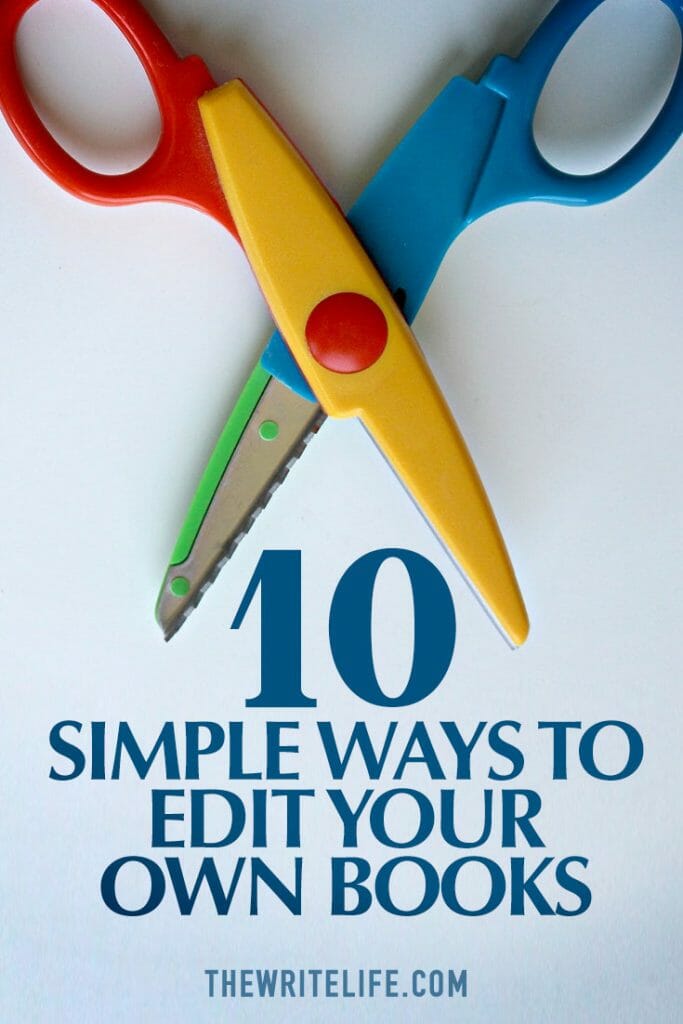“Are you any good at proofreading?”
I was a second grade teacher at the time and the man asking me was the grandfather of one of my students. He was also, as it turned out, a science fiction author with a huge fan following.
“Yes, actually, I am,” I replied. I was born for it.
The next week, Grampa showed up at school with a cardboard box containing a 300-something page manuscript, a pad of tiny sticky notes and a blue ballpoint pen.
I left the teaching profession in 2010 and started writing in 2011. I had been proofreading for Grampa since 2006. In 2018 I decided I wanted to make a real go at freelance proofreading. I had the spelling, grammar and punctuation skills, but after Grampa’s sticky-note system, I knew I needed practice doing it electronically.
I did some research and found Caitlin Pyle’s Proofread Anywhere. Through the course, I gained some new skills, picked up resources I needed and became a thousand times more confident that I could actually do this.
Two years later I’m working steadily at a pace perfect for me. I’ve found my niche market, regularly bring on new clients and I’m watching my income increase steadily. (And yes, I still proofread for Grampa, but now he’s a paying client.)
How to find proofreading jobs
Looking for online proofreading jobs?
Before we tell you where to find proofreading jobs, there are some steps you can take to ensure you’re set up for success.
Get training
Look. I get it. For years, I was a school spelling bee champ. I cringe when I see apostrophes used for a plural. I’m that person people hate in online comment sections because I refuse to take a post seriously when there are a ton of spelling mistakes.
But I also knew I needed some fine tuning (When to use a semicolon, anyone?). You may have been a champion at sentence diagramming, but there are way too many grammar rules. No one can know them all.
A course like Proofread Anywhere can give you the practice, skills and resources you need to be a top-quality proofreader.
Build a portfolio
You can’t get a job without experience, but you can’t get experience without a job. Gah!
If you’re willing to do a little free work to build your proofreading portfolio, head over to Project Gutenberg. Project Gutenberg takes print books with expired copyrights and puts them into ebook form, and they need a lot of volunteers to help proofread them all.
If you know someone who owns a website, ask if you can proofread it for them. It all adds up!
Know your worth
I cannot stress this enough! Twenty years ago Stacy Brice of AssistU said to me, “People will pay you whatever you think you are worth.” Truer words were never spoken.
Does this mean you should start out at the highest end of the scale? No. But don’t sell yourself short, either.
The EFA has a comprehensive rate chart for editors and proofreaders. It’s a great place to start.
Decide what you want to be paid, and stick with it. It may mean taking a pass on projects from time to time, but you’ll have a fatter bank account in the long run.
7 places to look for proofreading jobs
You’ve gone through training. You’ve set your rates. You’ve built your website. You’re ready.
Where are the clients? When you start looking for proofreading jobs online, you will encounter a lot of companies that are services for writers. All of them require applying and setting up an account.
Some are free, some take flat fees and some take a percentage of your sales.
Below are seven online companies that help you help writers put their best work into the world. I have listed them in order of cost to you, which tends to be proportional to the experience required and the fees you’ll collect from your clients.
If you’re brand new to proofreading and looking to build your portfolio, Fiverr is a great place to get started.
Fiverr is an online freelance platform that connects talented professionals with writers in need of editing and/or proofreading.
You create a free account, where you become a “seller” and create “gigs” for yourself. It’s a hip way of saying you create a profile for yourself and get added to their directory, where clients can seek you out. You will compete against other proofreaders for work. The more projects you complete with high satisfaction ratings, the more projects you’ll snag.
You may not get paid the big bucks here, and you may have to navigate authentic jobs vs. shady job, but most places for finding proofreading work either have a big fee or have lots of hoops to jump through and require a lot of experience.
Fiverr is free to join and can be a really good way to get your feet wet and start building a portfolio. They will also act as a go-between and ensure you get paid. You will set your own rate, but Fiverr keeps 20 percent of what you bill.
Experience level: Ideal for those just starting out
Cost to join: Free
The company’s take: 20%
Another good option for beginners is Upwork.
As with Fiverr, it is an online freelance platform where you will compete against other proofreaders for work. You set your own rate, and Upwork acts as a buffer between you and your client to make sure you are paid.
On Upwork, you are invited to bid on jobs, and they have a slightly more complex billing system than Fiverr.
Upwork keeps 20 percent for the first $500 you bill a specific client, 10 percent if you earn between $500.01 and $10,000 with that client, and 5 percent if the amount exceeds $10,000.
Note that this does not include all of your billings, rather it is for amounts paid to an individual client. The better your ratings, the more projects you’ll be able to bid on.
Again here, you may not make the big bucks, but a lot of people who go through the Proofread Anywhere course use Upwork and Fiverr to start building a portfolio and earn money. Eventually you may find you’ve got a nicely padded bank account. A fellow graduate recently announced she’d hit the $10k mark!
Another advantage to Upwork is the how-to videos that help you learn how to search for the right work, how to bid, how to write contracts, and more. What you learn there translates to the rest of the freelancer world, so why not take advantage?
Experience level: Ideal for those just starting out
Cost to join: Free
The company’s take: Upwork keeps 20 percent for the first $500 you bill a specific client, 10 percent if you earn between $500.01 and $10,000 with that client, and 5 percent if the amount exceeds $10,000
Scribendi considers all freelance editors to be independent contractors. If you meet their requirements, you’ll need to fill out a rigorous application, which includes employment history, references and a skills test.
You will pick and choose which projects you want to take on. Scribendi covers a broad range of writing projects, including manuscripts, ESL, academic, business, student,and personal (think resumés and personal documents). Reviewers say they average $15 to $20 per hour.
Experience level: Ideal for proofreaders with a minimum of three years experience
Cost to join: Free
Company’s take: None
If you love proofreading full-length manuscripts and have a minimum of 10 published books under your belt as a proofreader, Reedsy might be the place for you.
To sign up, you complete a profile that looks like a cross between an application and a resumé. You will then be required to upload Amazon links to all of the books you’ve worked on. Once your profile is complete, a Reedsy administrator will look over your information and determine whether or not they’ll be able to use you for now. It is a rigorous process, and there is no guarantee you’ll get in. But if you do, it could be well worth it.
Reedsy, like Fiverr and Upwork, takes a percentage of what you bill, but it takes no more than 10 percent. Also, Reedsy limits the number of freelancers from whom a client is allowed to request a bid to five. You won’t be competing with a hundred other freelancers for the same project.
Experience level: Minimum of 10 published books
Cost to join: None
Company’s take: None
Are you in graduate school? Do you have a graduate degree and at least five years of proofreading experience?
ProofreadingPal offers proofreading for a wide variety of writing, including business, academic, and books and manuscripts.
Apply to work for ProofreadingPal via the online application the way you would for any other job. Like Reedsy, it is somewhat rigorous, but doesn’t require you to have a minimum of published titles under your belt.
Should ProofreadingPal invite you to continue the application process, you will take a timed test. Do well, and you’re in. You will be an independent contractor, which means they take no fees from you. According to their website, you have the potential to earn between $500 and $3,000 per month.
Experience level: Minimum of five years of experience with graduate degree
Cost to join: None
Company’s take: None
The Editorial Freelancers Association (EFA) is a membership-driven site requiring annual dues. The dues are a bit steep, but can be worth the investment.
Where other freelance companies either add you to a directory or let you bid on job postings, EFA does both.
When you set up your profile you will be able to choose a number of keywords that will help you show up in a potential client’s search. Clients are also able to browse the directory. There is a members-only area where you can look through job postings, and you can opt to receive daily job postings via email.
You can set your own rates, as the EFA recognizes you as an independent business. Aside from helping freelancers and writers connect, the EFA also offers online classes, many of which are free to EFA members.
(P.S. This is my favorite place for finding proofreading jobs.)
Experience level: Ranges from just starting out to highly experienced
Cost to join: $145 for one year or $260 for two years
Company’s take: None
7. The Internet + networking
I know. It seems broad and oversimplified at the same time. But networking can get you so far!
Join a group for proofreaders on LinkedIn or follow some proofreading related hashtags on Twitter. Join in discussions. Quote the Chicago Manual of Style. Link to Merriam-Webster. Sometimes a proofreader will have a client or potential client who needs work outside the scope of what the proofreader does or has time to do.
If you’ve contributed quality information in discussions about proofreading, you’ll find another proofreader will trust her client with you. My name was mentioned in an article about writing stages and I received a flood of inquiries, most of which led to proofreading jobs, and several of those jobs led to referrals to new clients.
Is there a blog you love, but it’s filled with mistakes? Reach out and ask if they’d be interested in having your proofread before they post. A quick, high quality job could lead to more work with them. They may refer you to other bloggers to proofread for their sites, as well.
Seriously. Do a good job for the right client and they will tell everybody they know.
No application, no fees, just you, your professionalism, and your knowledge.
This post contains affiliate links. That means if you purchase through our links, you’re supporting The Write Life — and we thank you for that!
Photo via Pixsooz / Shutterstock
The post Get Paid to Hunt for Spelling and Grammar Errors: 7 Places to Find Proofreading Jobs appeared first on The Write Life.