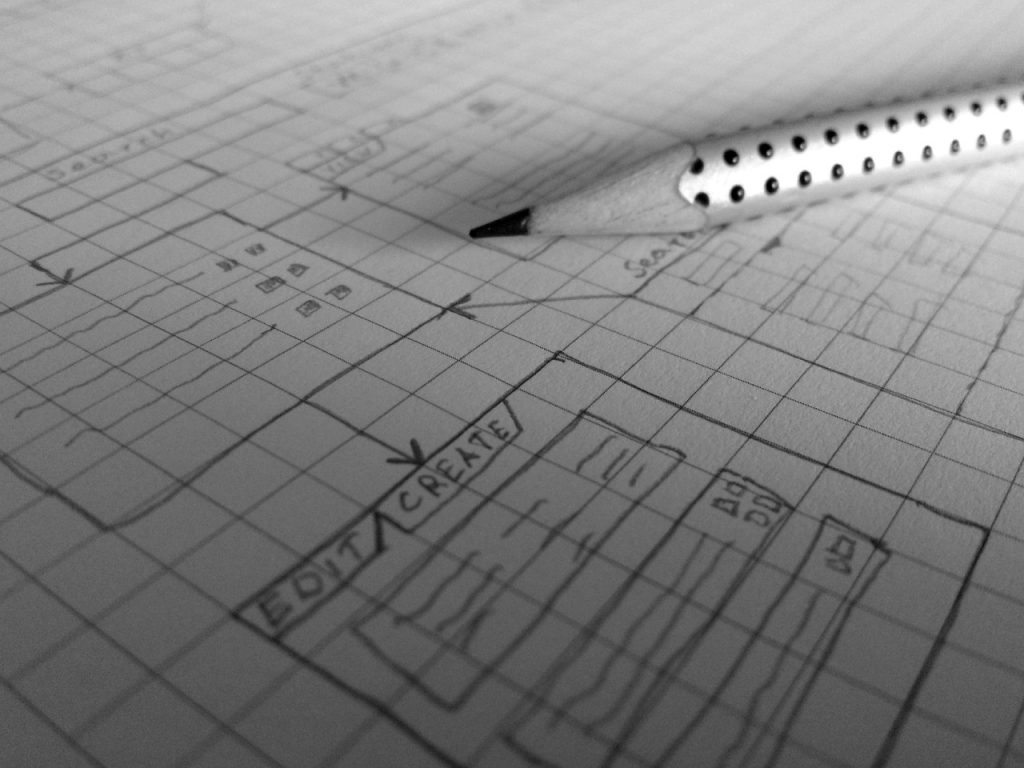
It’s hard enough being a writer and producing content with any amount of regularity.
On top of that, you need to be somewhat tech-savvy just to get your writing out there and in front of eyeballs.
I was tired of running short on the resources I needed to get the job done, so I decided to compile a list of tools and sites I use to accomplish projects.
Below you’ll find quite the comprehensive list of programs, websites, downloads and tips that can aid you in your quest to be a writer who leads.
7-Zip – A file archiver with high compression ratio.
Amaya – What You See Is What You Get editor for Mac and PC.
Audacity – Free audio recording software.
Avira – Anti-virus software.
AVG – Anti-virus and anti-spyware protection.
Aviary – Fantastic photo editor for your phone.
Basecamp – Online project management software. Great for teams and groups.
Bitly – A link shortening site.
Bloglovin’ – A great way to keep up on blogs you love, find new ones and share posts with friends.
BlueGriffon – What You See Is What You Get web page editor.
BrandYourself – Online reputation management software.
BrainyQuote – A nearly endless source of awesome quotes. Ideal for re-inspiring your writing!
BrowserShots – Allows you to see what your site looks like on various browsers.
CamStudio – Free video streaming and recording software.
Color Hex – Color finder. Great for coding, programming, web design and software.
Down For Everyone – Lets you know if a site is down for everyone or just you.
Duolingo – Learn a language for free.
DupeFree – Helps you eliminate duplicate content.
Evernote – Allows you to save and categorize any picture, text, article or link.
FileZilla – Open source FTP program for uploading files to your web host.
Firefox – Alternate web browser.
Fiverr – Fantastic site for getting pretty much anything you want done, starting at $5. Great for small projects, graphics and text.
Gemini – App that scans for and removes duplicate files on your computer.
GIMP – An open source program used to create and edit – free alternative to Photoshop.
Give Away Of The Day – Unique site that offers you a free-license digital product daily.
Hopper – Flight booking app that gets you the best price at the best time.
Instasize – App that creates an Instagram-ready version of your picture.
Kompozer – An easy to use, WYSIWYG HTML editor for PC.
Open Office – Open source office software – word processing, spreadsheets, databases, presentations and more.
osTicket – Great customer help desk software for your website.
OSWD – Open Source Web Design offers free web design templates.
Pablo – Create, design and download images for free. Ideal for social media campaigns.
PDF995 – Use this tool to easily convert files to PDF format.
Post Planner – Software that curates, schedules and posts to social media for you. One of my favorite sites/software programs!
Roboform – Easily and safely manage your passwords.
ScreenFlow – Screen recording software for Mac. I use this program and it has never let me down.
ScreenHunter – Software that allows you to capture any part of your desktop; a window or full screen.
Skype – Make free calls over the Internet to other people.
Slack – Free project management software.
Square Register – App and hardware that allows you to accept credit cards for payment.
Textpad – A powerful text editor.
Thunderclap – Social media posting visibility booster. Great for book and product launches.
Udemy – Browse thousands of online courses from experts on the topic of your choice.
I hope some (or even all!) of these websites, apps, tools and downloads can help you in your professional life.
If there’s one on the list you’ve already used and love, or you discover a new favorite, please share with me in the comments below! I love hearing about what has worked for people and what they would share with a friend. To your marketing and content success!
[…] People are (ideally) coming to you for solutions. You should be doling out your own experience, tips, tools, tricks, marketing hacks, content platforms, raw advice and more. Your posts and content should be packed to […]
Keywords are important because they tell search engines about the content of your website’s page. “Keyword” is also a term that’s used to refer to the words and phrases that people enter into a search engine to find information that they’re looking for. … It’s not just about ranking for any old keyword, though.
buy tacrolimus 1mg pill purchase urso pills order ursodiol