https://www.rohitbhargava.com/2020/04/how-to-present-a-virtual-keynote.html
Six weeks ago every event got cancelled, postponed or moved to virtual. Like many professional speakers, I started delivering my talks virtually. But taking a 45 minute talk and doing it over Zoom doesn’t work. It’s too long, tech gets in the way and it just feels boring.
I knew I had to get better at this.
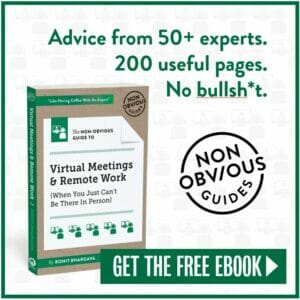 So I started researching. At first it was YouTube videos. I watched a 34 minute overview on selecting the right cardioid microphone. I took notes from a masterclass from a Hollywood lighting pro on techniques like loop and butterfly lighting. I consumed hours of videos on acting techniques, professional studio setups, and product demos. I also asked for advice from some professionals in the entertainment business from my network and read what my friends and fellow speakers were sharing on social media.
So I started researching. At first it was YouTube videos. I watched a 34 minute overview on selecting the right cardioid microphone. I took notes from a masterclass from a Hollywood lighting pro on techniques like loop and butterfly lighting. I consumed hours of videos on acting techniques, professional studio setups, and product demos. I also asked for advice from some professionals in the entertainment business from my network and read what my friends and fellow speakers were sharing on social media.
And I started writing a book all about everything I was learning when it came to presenting virtually, working more effectively while remote and building trust with people without being in the same room (or perhaps without ever having met in real life. This week, I’m launching that book as a free download (get it here!) and throughout the process of writing and researching it, I kept presenting and experimenting.
Over the last three weeks I have learned a lot and gotten better. Though I’m continuing to do presentations and getting better at virtual storytelling, I thought I’d share some of the biggest things that I have learned which will help you get better faster, and perhaps skip watching hours of YouTube videos in order to do it.
1. Don’t fear the tech.
I realized over the past month that I have been completely spoiled at events by working with a professional AV crew. At home, it’s just me. And when faced with complex technology, my tendency has too often been to claim ignorance. I was, after all, an English major. But in a professional setting, when you are on your own without an IT department, technical problems just end up making YOU look bad. There’s no one else to blame. So skip the excuses, watch some YouTube videos yourself and conquer your fear of getting technical. This isn’t like programming the Mars rover. You can do this.

2. Get dressed.
It’s a beautiful thing that we can now present in our pajamas. But I don’t. In fact, I usually dress the same way I would if I were presenting from the stage. For me, it helps me to bring more energy in an artificial environment where I don’t get the benefit of audience feedback. So I don’t look the same in every video, I also try to wear something different for each talk.
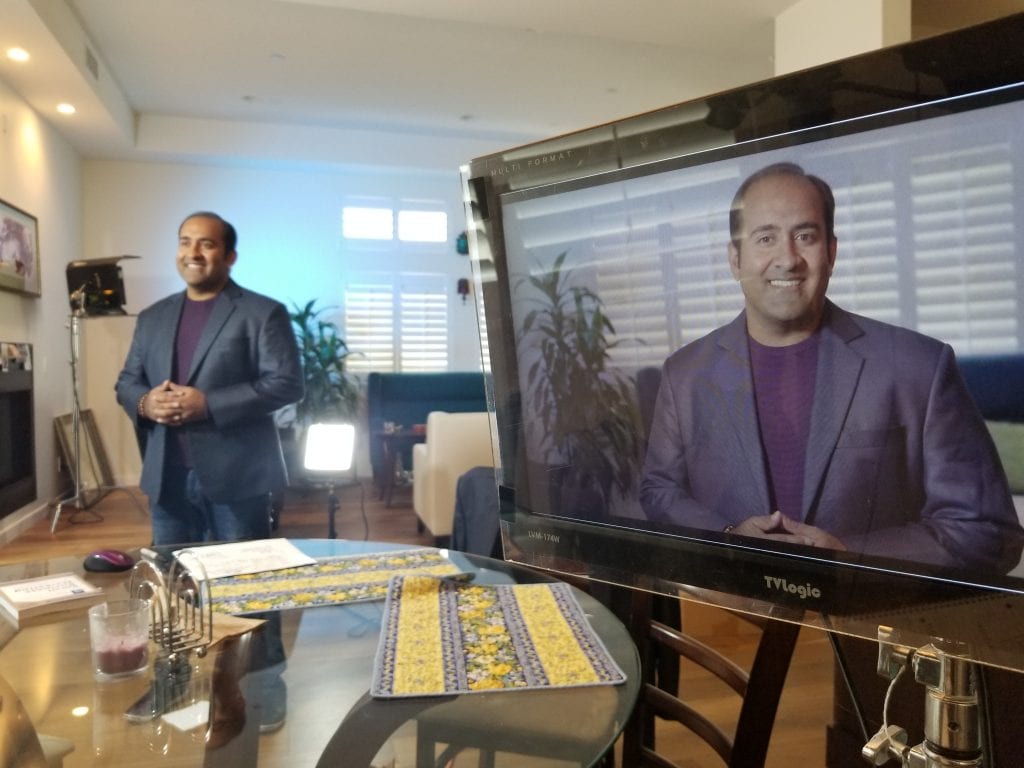
3. Embrace the unperfection.
Most of us don’t have a professional studio at home. It’s ok. In fact, it might be better. When we see each other’s homes in the background, or some of our personality – we feel more connected. So let it be a little bit unperfect and focus on being authentic instead of perfect.
4. Face the window.
All of the light tutorials I watched on YouTube were great, but complicated. You can buy ring lights or hook up web-enabled dimmers to your phone – but the real secret to how I’m getting pretty good light on all my calls comes down to three words: face a window. When your face is to the window, you avoid backlighting (the biggest lighting problem most people have) and odd shadows too. The picture below is me in my home office with NO additional lighting. I literally just turned around to face the window instead of putting it behind me. Of course, this won’t work if you’re in a room with no windows (or at night) – so if that’s the case, get good lighting from the front (a ring light works for this) and start with that.

5. Invest in sound.
If you are going to spend money on anything to improve your virtual presentation, make it a high quality microphone. Headsets generally are a great way to get good sound and avoid background noise. The problem is you end up looking like a call center operator. The alternative is a good cardioid microphone (a microphone that mainly picks up sound from the front). The microphones to avoid are omnidirectional (they pick up ambient sound from around the room).

6. Play with the tech.
Whenever my boys encounter something new, they want to press all the buttons. As they get older, they still do that. We can use some of that same mentality when it comes to using videoconferencing platforms. Do you know what all the buttons do? Try them out. On a Zoom call, using the space bar is a shortcut to go off mute. Skype has similar keyboard shortcuts. The best way to get better at using the tools is by playing with it … and pressing all the buttons.
7. Skip the apology.
We all know that virtual meetings aren’t seamless. Sometimes people are hard to hear. And your WiFi may be slow. It’s tempting to always be apologizing for this, or even worse, apologizing before anything even goes wrong! Instead, go with the flow and adapt to the difficulties. If they persist, be decisive in what to do about it – whether it’s asking everyone to log out and then back in, or the worst case scenario of rescheduling the meeting. People may not like it, but they will definitely appreciate it more if you didn’t waste 30 minutes trying to get everything working before finally canceling.
8. Speak to the camera.
When you are on a video call where multiple people are sharing screens, you will want to look at them. The problem is, doing this appears as if you’re looking sideways. The only way to offer the appearance of eye contact is to speak to your webcam instead of to the images of the people. This is logical, but very hard to consistently do because it feels unnatural. To be honest, I haven’t found an easy way to do this, apart from asking everyone else to turn off their video screens. So I’ve just been practicing ignoring their videos and speaking to the camera instead.
9. Use props.
 One of the nicest things about presenting from my home office is that I can have all the tools I usually use right next to me. So while I used to share a picture of a stack of books that I read from the stage, now I can actually SHOW people the stack. Props are a great way to break up the monotony of a talk and bring your personality too.
One of the nicest things about presenting from my home office is that I can have all the tools I usually use right next to me. So while I used to share a picture of a stack of books that I read from the stage, now I can actually SHOW people the stack. Props are a great way to break up the monotony of a talk and bring your personality too.
10. Update your website/profile.
Everything is changing, but a lot of what we see online seems to have been created before Covid-19. As a speaker, I wanted to be sure to let event planners and potential clients know that I’ve adjusted what I do, so I changed my homepage and my speaking page to focus on virtual events. If you want to show potential customers or even your colleagues that you’re adjusting too, consider updating your site (if you have one) or your professional profiles too.

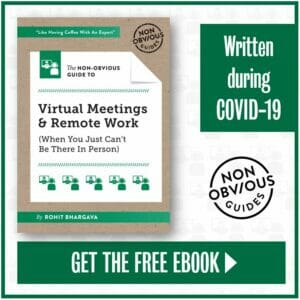 Want to see all of my best insights as well as learn from the experiences of more than 50 experts who have contributed to share their best tips with you?
Want to see all of my best insights as well as learn from the experiences of more than 50 experts who have contributed to share their best tips with you?
Download a free copy of my latest guide and ebook, The Non-Obvious Guide to Virtual Meetings & Remote Work.
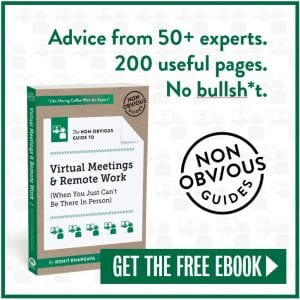
Be First to Comment