https://www.rohitbhargava.com/2020/03/5-reasons-virtual-meetings-suck-and-5-ways-to-fix-them.html
With the concerns about a global health pandemic, the necessity of shifting more events and meetings to be virtual is on everyone’s mind. There’s only one problem: most of us have spent too much time in virtual meetings that are a waste of time.
I should know, I’ve probably spoken or participated in well over a hundred over the past years – both as a virtual keynote speaker and a remote workshop leader.
Some of them have sucked.
But I don’t believe that virtual meetings or presentations need to be bad. The real problem is that no one seems to know how to run them well.
Thanks to concerns about the coronavirus, we seem to be headed into a season where more events will happen virtually. So we should all have an interest in making them better. To start, let’s consider five of the most common reasons that virtual meetings go awry …
Problem #1 – Increased distractions.
Presenting the same thing you might have done in person in the same way doesn’t work in a virtual session. There are too many distractions and other things people may be doing at the same time.
Problem #2 – Lack of audience.
The entire idea of a laugh track for television sitcoms was created because the lack of an audience made creators worry that people wouldn’t know when to laugh. In a live meeting, we can look to the people around us for a cue as to how we might react. A virtual setting lacks this and so we feel isolated in our reactions and it’s harder to engage.
Problem #3 – Intrusive malfunctioning tech.
If you have ever started a conference call with ten minutes of participants asking if you can hear them, you’ve already experienced this. The fact is, much of the technology used for virtual sessions creates a lot of friction. People have to download something, microphones don’t work and Internet connections fail.
Problem #4 – No accountability.
When you are sitting in a live meeting or you show up late, there is a reputational and social cost to being tardy or being on your phone or checking out. Everyone else can see what you’re doing. In a virtual session, there isn’t any social pressure to keep you engaged or to prevent you from multitasking.
Problem #5 – One-way interaction.
Too often in virtual meetings one side has a camera on and is delivering content while the other is silently and invisibly listening. This creates an unbalanced meeting because one side has no insight into how the other side is reacting.

So, how do we fix these issues?
It’s easy to think that these are all thing that will always be the case with virtual meetings. After all, it’s not reasonable to “lock the doors” of a virtual session or force everyone to be on video to hold them accountable, right? And you certainly can’t wish away technical issues just by hoping they don’t happen.
Yet despite the difficulties these problems create, there are some techniques I have seen and used myself to help make virtual meetings and presentations a LOT better than they might otherwise be. Here are a few suggestions:
Solution #1 – Make virtual tech an advantage.
If you know everyone who is participating in your meeting will be on their computer during the session, a lot of possibilities open up. You can have them all visit a landing page directly to enter information. You can host and integrate a live poll. You can even tailor your content based on immediate responses you get. Virtual meetings can enable faster real time engagement if you can bake the interaction into the session.
Solution #2 – Use multiple mediums/styles.
While people may be able to sit through an hour long meeting or a 45 minute keynote, the rules are different for virtual sessions. In a world where people are used to 90 second YouTube videos, keeping their attention is more demanding. Sometimes, I will integrate videos more frequently into virtual sessions, or use interactive exercises asking participants to draw a picture or answer a question. These allow for a mental break and help audiences stay engaged for longer because you are mixing up the content.
Solution #3 – Reduce the friction.
Often the technology platform for a session is selected based on what is the approved platform for a particular organization or what presenters are most comfortable using. Both are not great ways to choose technology. Instead, consider what tech would be easiest and fastest for your audience to get working. Who has the best live support to help people with issues? What tool doesn’t require downloading? Considering the friction of the tech tools for your audience first can help prevent tech issues later.
Solution #4 – Expect distractions and reiterate often.
In a virtual environment, repetition becomes much more important in order for ideas to stick. When you are presenting virtually with slides, for example, you may need to insert more summary slides or add more “bottom line” style reminders to reiterate your main points. Just because your audience may have been distracted or multitasking doesn’t mean they are bad people or didn’t really want to hear your message. Being more patient and proactive by changing your presentation style slightly can make a big difference in what your audience retains afterwards.
Solution #5 – Focus on the follow up.
Perhaps even more than in-person meetings, the follow up from a virtual session becomes much more important. If you have recorded the session and promised to share it, make that happen quickly. If there are downloadable materials make them easy to find and get. The moment right after a virtual session is a critical one for engagement and a time when your audience may be most receptive to anything you can share. So plan the follow up and do it quickly.
Is the future about virtual events?
I have never been someone who believed that virtual events could replace in person events. There is something magical about getting the right people in the room to make connections and a serendipity that happens face to face which is impossible to recreate virtually (yet!). I hope that live events never get replaced.
I do, however, believe that a virtual presentation can be highly effective and in many cases preferable – for example if you have a widely distributed group that can’t be in the same place at once, or a global health scare that makes travel riskier. Hopefully this list helps you transform your next virtual meeting or presentation into one that doesn’t suck and really does engage your audience.
We all need to find more ways to make our virtual meetings better. For the near future, it’s at least pretty clear we can expect to have more of them.




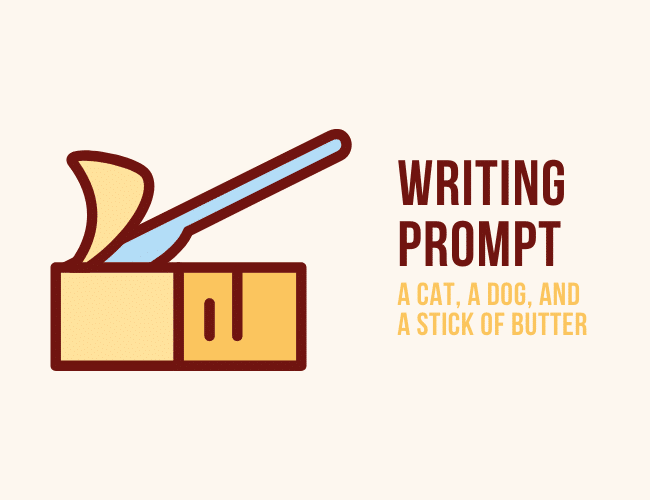


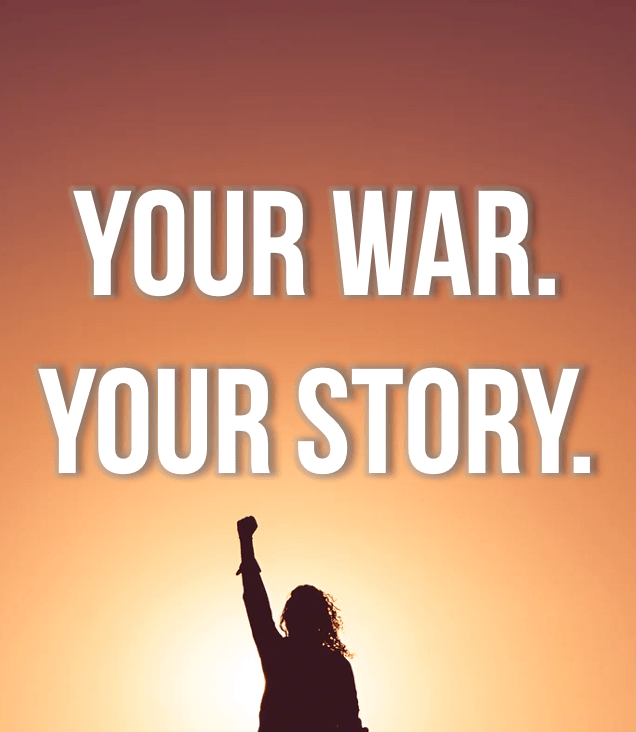
 Mark Schaefer is the chief blogger for this site, executive director of Schaefer Marketing Solutions, and the author of several best-selling
Mark Schaefer is the chief blogger for this site, executive director of Schaefer Marketing Solutions, and the author of several best-selling